Customize your smartphone experience to perfectly suit your needs and preferences. Modern smartphones offer a wealth of customization options, allowing you to transform your device from a generic tool into a truly personal extension of yourself. From adjusting the home screen layout and choosing unique ringtones to installing powerful apps and tweaking system settings, the possibilities for smartphone customization are virtually endless. This article will guide you through a range of customization techniques, enabling you to create the ideal smartphone experience tailored specifically for you.
Whether you prioritize productivity, entertainment, accessibility, or aesthetics, customizing your smartphone can significantly enhance its usability and enjoyment. Learn how to customize everything from the lock screen to notifications, widgets, and even the default apps. Discover the power of smartphone customization and unlock the full potential of your device. This comprehensive guide will empower you to truly own your smartphone experience.
Personalizing Home Screens
Your home screen is the first thing you see when you unlock your phone. Customizing it allows you to create an interface that is both visually appealing and efficient.
Consider these options for personalization:
- Wallpapers: Choose a static image or a live wallpaper to set the backdrop of your home screen.
- Widgets: Add widgets for quick access to information like weather, calendar events, or news headlines.
- App Icons & Placement: Organize your apps into folders or arrange them based on frequency of use. Some launchers even allow for custom icon packs.
- Launchers: For advanced customization, consider installing a third-party launcher. These offer greater control over home screen layout, gestures, and overall aesthetics.
By thoughtfully arranging these elements, you can create a home screen experience that perfectly suits your needs and preferences.
Using Widgets Efficiently
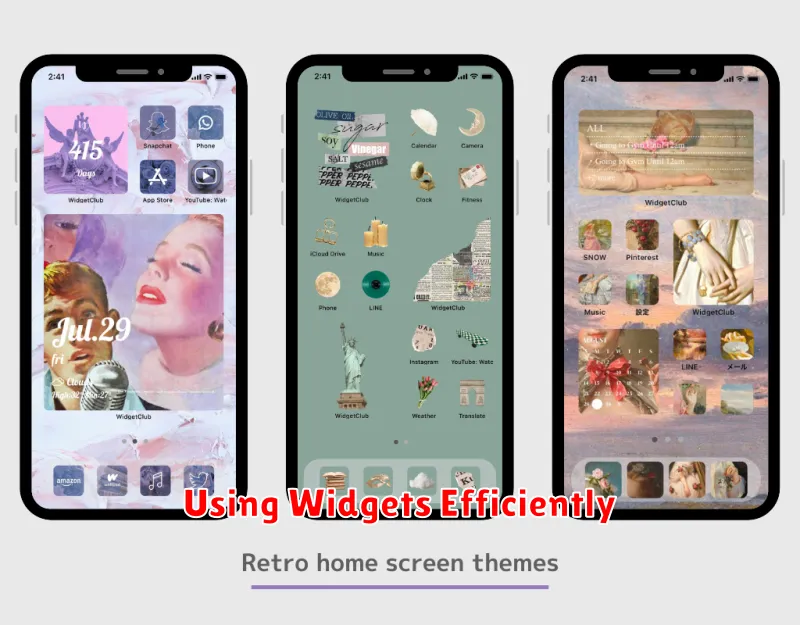
Widgets offer a powerful way to personalize your smartphone home screen and access information quickly. Effective widget use can significantly improve your smartphone experience by reducing the need to constantly open apps.
Placement is key to efficient widget usage. Consider which widgets you access most frequently and place them on your primary home screen. Less frequently used widgets can be placed on secondary home screens or in designated folders.
Functionality should be your primary concern when selecting widgets. Choose widgets that provide actual value, offering at-a-glance information or quick access to key app features. Avoid cluttering your home screen with widgets that offer minimal utility.
Customization options vary between widgets. Some offer resizing and configuration options. Tailor the appearance and functionality of your widgets to suit your individual needs and preferences. Experiment with different sizes and configurations to find the optimal setup for your workflow.
Changing Themes and Wallpapers
One of the easiest ways to personalize your smartphone is by changing the theme and wallpaper. Themes often provide a comprehensive styling package, affecting app icons, system colors, and even the overall aesthetic. Choosing the right theme can drastically alter the look and feel of your device.
Wallpapers, on the other hand, offer a more focused approach to customization. They allow you to set a background image for your home screen and/or lock screen. This can be anything from a personal photo to a pre-designed graphic. Selecting a visually appealing wallpaper can enhance your daily interaction with your phone.
Most smartphones offer a variety of built-in themes and wallpapers to choose from. You can typically access these through your device’s settings menu. Look for options labeled “Display,” “Personalization,” or “Themes.” Within these settings, you should find options to browse, select, and apply both themes and wallpapers.
Custom Notification Settings
One of the most effective ways to personalize your smartphone is by adjusting notification settings. This allows you to prioritize which apps and contacts deserve your immediate attention and which can wait.
Most modern smartphones offer granular control over notifications. This includes customizing:
- Alert Style: Choose between various options, such as banners, pop-ups, or simply a badge on the app icon.
- Sound: Select specific ringtones or silence notifications entirely for individual apps.
- Vibration: Customize vibration patterns or disable them altogether.
- Lock Screen Visibility: Control how much information is displayed on the lock screen for each app.
- Do Not Disturb: Schedule quiet periods or create exceptions for important contacts.
By configuring these settings, you can minimize distractions and ensure you only receive the most relevant alerts.
Enhancing Accessibility Features

Modern smartphones offer a wide array of accessibility features designed to cater to diverse user needs. These features can significantly improve the user experience for individuals with visual, auditory, motor, or cognitive impairments.
Vision related enhancements include options like larger text sizes, increased contrast, and screen readers that vocalize on-screen content. Hearing accessibility features encompass support for hearing aids, closed captions, and visual notifications for calls and alerts.
Motor skill limitations can be addressed with features like voice control, switch access, and adjustable touch sensitivity. For users with cognitive differences, features like simplified interfaces and assistive apps can provide a more manageable and accessible experience.
Exploring and customizing these settings can create a truly personalized and inclusive smartphone experience.

