In today’s interconnected world, mobile data has become an essential part of our daily lives. From browsing the internet and checking social media to streaming videos and working remotely, we rely heavily on our mobile data connections. However, with data plans often coming with limitations and overage charges, it’s crucial to manage our mobile data consumption wisely. This article provides essential tips to help you optimize your mobile data usage, avoid exceeding your data limit, and ultimately save money on your phone bill.
Managing mobile data efficiently not only helps control costs but also ensures you have a reliable connection when you need it most. By implementing a few simple strategies and understanding your data usage patterns, you can stretch your data allowance further. Whether you’re on a limited data plan or simply looking to be more mindful of your consumption, the following tips will empower you to take control of your mobile data and use it wisely.
Monitoring Data Usage
Regularly monitoring your mobile data usage is crucial for staying within your data limits and avoiding overage charges. Most modern smartphones provide built-in tools to track data consumption.
You can typically find these tools within your phone’s settings menu, often under a “Data Usage” or “Connections” section. These tools allow you to see how much data you’ve used over a given period, such as a day, week, or month.
Some devices even provide detailed breakdowns of data usage by app, allowing you to pinpoint which applications consume the most data. This information empowers you to make informed decisions about your data usage habits.
Setting data usage alerts is another helpful feature. You can configure your phone to notify you when you approach your data limit, preventing unexpected overages. Some devices even allow you to set a hard data limit, automatically disabling mobile data once the limit is reached.
Restricting Background Data
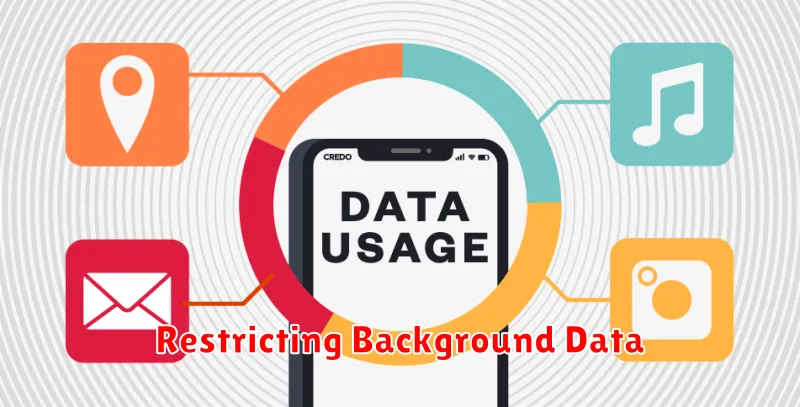
One of the most effective ways to conserve mobile data is by restricting background data usage. Many apps consume data even when you’re not actively using them, fetching updates, syncing information, and displaying advertisements. This can quickly deplete your data allowance without you even realizing it.
Most modern smartphones offer granular control over background data. You can typically restrict background data for individual apps or for all apps at once. By selectively disabling background data for apps you don’t use frequently, or those that consume excessive data, you can significantly reduce your overall data consumption. Consider which apps truly require background updates and prioritize accordingly.
Disabling background data entirely can be beneficial when you’re on a limited data plan or nearing your monthly limit. While this provides the most aggressive data savings, be aware that it may impact the functionality of some apps. You may not receive real-time notifications or updates until you open the app manually.
Using Offline Features
Many apps offer offline functionality, allowing you to access content even without an internet connection. Take advantage of these features to reduce your mobile data usage.
Music and Podcast Apps: Download your favorite playlists and podcasts beforehand, so you can enjoy them on the go without streaming.
Navigation Apps: Download maps for offline use, especially if you are traveling to areas with limited connectivity or if you anticipate high roaming charges.
Reading Apps: Save articles, books, and other reading materials for offline access. This allows you to catch up on your reading list during your commute or while traveling, without consuming your mobile data.
Streaming Services: Some streaming services provide the option to download movies and shows. Utilize this feature to watch content offline, conserving your data allowance.
Wi-Fi Assist Settings
Wi-Fi Assist, sometimes called “Smart Network Switching” or similar names, is a feature on many smartphones designed to prevent dropped internet connections. While helpful, it can also lead to increased mobile data usage if not managed properly. This setting automatically switches your device to cellular data when your Wi-Fi connection becomes weak or unstable.
Understanding the implications of this setting is crucial for managing your mobile data. If you’re on a limited data plan, enabling Wi-Fi Assist could result in exceeding your data allowance, leading to extra charges. Conversely, if you prioritize a consistent internet connection and have a generous or unlimited data plan, this feature can be highly beneficial.
To control your Wi-Fi Assist setting, locate it within your device’s settings. The exact location varies depending on the operating system. Generally, it resides within the Wi-Fi or Cellular/Mobile Data settings. Once located, you can enable or disable the feature according to your needs and data plan.
Choosing Efficient Apps
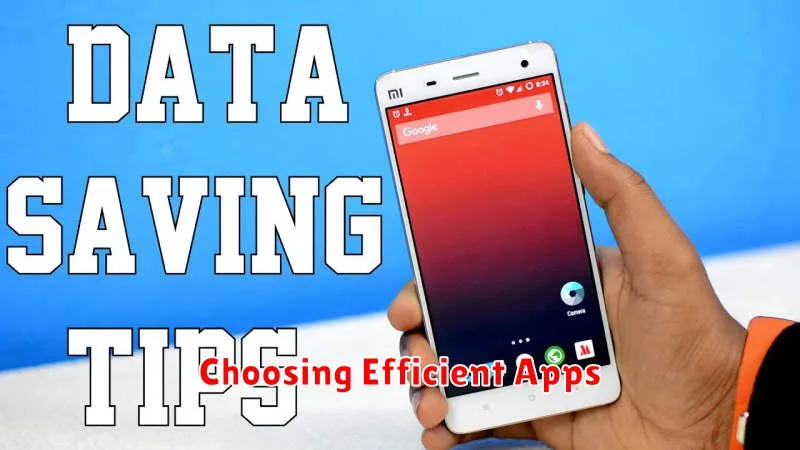
Data efficiency is a key factor when selecting mobile applications. Opt for apps known for minimal data usage. Comparing data consumption in app reviews or online forums can be beneficial.
Consider “lite” versions of apps. These alternatives are often designed for lower-spec devices and typically consume less data. While they may have fewer features, they can significantly reduce data usage for essential functions.
Be mindful of apps that pre-cache or auto-download large amounts of data. Review app settings and disable unnecessary background data usage where possible. This can include automatic updates, high-resolution image downloads, or syncing large files.

