In today’s digital age, smartphones have become ubiquitous, even among children. While these devices offer numerous educational and social benefits, they also expose young users to potential online dangers. Safeguarding kids’ smartphones effectively is paramount to ensuring their online safety and well-being. This requires a multi-faceted approach encompassing parental controls, open communication, and education about responsible digital citizenship. Understanding the potential risks associated with smartphone use, such as cyberbullying, exposure to inappropriate content, and privacy violations, is the first step towards effectively protecting children in the digital realm. This article will provide parents and guardians with practical strategies and tools to safeguard kids’ smartphones and foster a safe and positive online experience.
From setting up parental controls and utilizing monitoring apps to fostering open conversations about online safety, there are various measures parents can take to effectively safeguard their kids’ smartphones. This article will explore the crucial role of parental controls in managing screen time, filtering content, and restricting access to potentially harmful apps and websites. Additionally, it will emphasize the importance of educating children about responsible smartphone use, including online privacy, cyberbullying prevention, and responsible social media engagement. By implementing these strategies, parents can empower their children to navigate the digital world safely and confidently while minimizing the risks associated with smartphone use.
Parental Control Settings
Parental control settings are essential tools for managing children’s smartphone usage. These settings allow guardians to regulate various aspects of the device and online activities, creating a safer digital environment.
Most smartphones and operating systems offer built-in parental control options. These often include features like:
- App Management: Restricting app downloads, blocking specific apps, and setting time limits for app usage.
- Content Filtering: Blocking inappropriate websites and content based on age ratings or categories.
- Screen Time Management: Setting daily or weekly limits for overall screen time, scheduling downtime, and enforcing bedtimes.
- Communication Controls: Managing contacts, monitoring calls and messages, and blocking unknown numbers.
- Location Tracking: Monitoring the child’s location for safety and peace of mind.
Third-party apps offer additional control options and can be particularly useful for managing multiple devices across different platforms. Researching and selecting appropriate parental control tools is crucial for effective safeguarding.
Setting Usage Limits
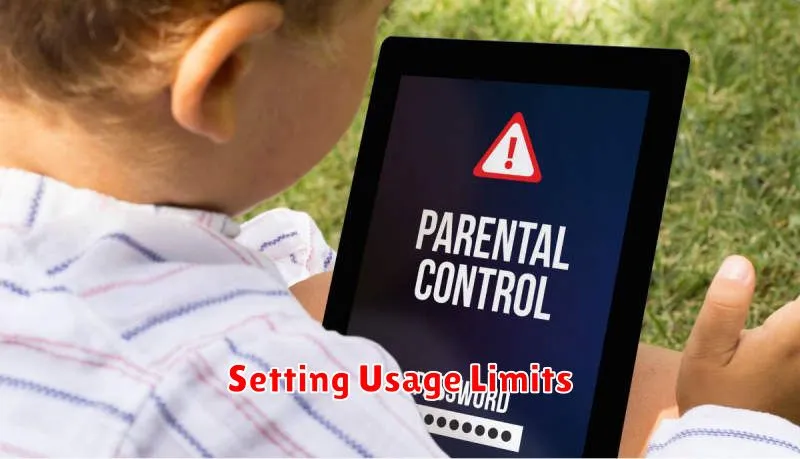
Establishing healthy smartphone habits for children involves setting reasonable usage limits. This can prevent overuse and protect their well-being. Time management features on most devices allow parents to restrict access to specific apps or the entire phone during certain hours, such as bedtime or school hours.
Daily or weekly limits can also be imposed on overall screen time. Some operating systems provide detailed usage reports, allowing parents to monitor which apps are used most frequently and for how long. This information can be invaluable in guiding conversations with children about responsible smartphone usage.
Consider setting “downtime” periods where the device is completely inaccessible, encouraging other activities like reading, playing outdoors, or family time. Be flexible and adjust limits as needed, taking into account the child’s age, maturity level, and individual needs.
Monitoring Online Activity
Actively monitoring a child’s online activity is crucial for their safety. While respecting their privacy, parents need to be aware of the platforms they use, the content they consume, and their online interactions.
Utilizing parental control apps can assist in filtering inappropriate content and managing screen time. These apps often offer features like website blockers, app usage limits, and activity reports. Reviewing these reports regularly can offer valuable insights into your child’s digital footprint.
Open communication is paramount. Encourage your child to discuss their online experiences, both positive and negative. Educate them about potential online dangers, including cyberbullying, phishing scams, and inappropriate content. Foster a trusting environment where they feel comfortable seeking guidance and reporting any concerns.
Kid-Friendly Apps Recommendations
Choosing appropriate apps for children can be a daunting task. This section offers recommendations for apps that prioritize safety, educational value, and age-appropriateness.
Educational Apps
Khan Academy Kids provides a wide range of subjects for young learners. Duolingo ABC introduces early literacy skills in a fun and engaging way. For older children, Quizlet can aid in studying and vocabulary building.
Creative Apps
Apps like Toca Boca Life World allow for imaginative play and world-building. Drawing Pad offers a digital canvas for artistic expression. Consider Lego Creator Islands for building and creating in a digital Lego environment.
Entertainment Apps
PBS Kids Video provides access to a library of educational shows. YouTube Kids offers curated content for children, with parental control features. Be mindful of screen time limits and content monitoring even with curated apps.
Educating Kids About Cybersecurity

In today’s digital age, educating children about cybersecurity is paramount. Open communication is key. Discuss online risks, like phishing scams and malware, in an age-appropriate manner.
Emphasize the importance of strong passwords and encourage them to create unique passwords for each account. Explain why they should never share their passwords with anyone, even friends.
Teach children to be wary of suspicious links and emails. Explain that clicking on unknown links can download harmful software onto their devices. Critical thinking is crucial in the online world.
Privacy is another crucial aspect of cybersecurity. Discuss the importance of not sharing personal information online, including their full name, address, phone number, and school. Explain the concept of digital footprints and how information shared online can stay there indefinitely.

