In today’s digital age, privacy is paramount. Mobile devices, especially iPhones and Android phones, hold a wealth of personal information, making privacy features essential for protecting ourselves. This article will delve into the top privacy features available on both iPhone and Android platforms, empowering you to take control of your digital footprint and safeguard your sensitive data. Understanding these key features will help you maximize your privacy and security.
Whether you’re an iPhone user or prefer Android, both operating systems offer robust privacy features designed to keep your personal information safe. From granular control over app permissions to advanced encryption methods, both platforms provide a range of tools to enhance your privacy. This comprehensive guide will explore the most effective privacy features on iPhone and Android, allowing you to make informed decisions about your mobile security and protect your data in an increasingly interconnected world. We’ll examine features that give you control over location tracking, app permissions, and data sharing.
Privacy Dashboard Overview
The Privacy Dashboard provides a centralized view of how apps have accessed permissions on your device over a recent period, typically the last seven days. It offers transparency and control over your app permissions, allowing you to quickly identify which apps have used your microphone, camera, location, and other sensitive data.
This feature empowers you to review permission usage patterns and identify potentially unnecessary or excessive access. For example, if a weather app repeatedly accessed your location even when not in use, you might choose to adjust its permissions.
The Privacy Dashboard typically categorizes permissions into groups such as Location, Camera, Microphone, and other Sensors. It provides a timeline view of access instances for each permission type, allowing you to see precisely when and how often apps have accessed your data. From the dashboard, you can usually directly manage app permissions, either revoking access entirely or adjusting to less permissive settings.
Location Tracking Controls

Both iPhone and Android offer robust location tracking controls, allowing you to manage which apps have access to your location data.
You can typically choose from several options:
- Always: Grants the app access to your location at all times, even when the app is closed.
- While Using the App: Only allows location access when the app is open and active.
- Never: Completely blocks the app from accessing your location.
- Ask Next Time Or When I Share: (This option may vary slightly between operating systems) Prompts you each time the app wants to use your location.
Reviewing and adjusting these permissions periodically is a good practice to maintain your location privacy.
App Permissions Management
Both iOS and Android offer robust app permissions management, allowing you to control what data and hardware each app can access. This granular control is essential for protecting your privacy.
You can grant or deny permissions for things like your camera, microphone, location, contacts, and files. Reviewing and adjusting these permissions regularly is a good practice.
On both platforms, you can typically find these settings within the main settings app, under “Privacy” or a similarly named section. From there, you can choose individual apps and see what permissions they have requested or are currently using.
Secure Browsing Features
Both iPhone and Android offer features designed to enhance browsing security and protect user privacy. Private browsing modes, often called “incognito” or “private,” prevent browsers from saving browsing history, cookies, and site data. This helps prevent others who use the same device from seeing your online activity.
Intelligent Tracking Prevention (ITP) on iPhones and Enhanced Tracking Protection on Android work to limit cross-site tracking by websites and advertisers. These features restrict the use of cookies and other tracking technologies, making it harder for companies to follow your browsing activity across different websites.
Built-in security features within browsers also play a crucial role. Phishing and malware protection helps identify and block malicious websites that may attempt to steal your personal information or install harmful software. These protections analyze websites in real-time and warn users of potential threats.
Data Sharing Settings
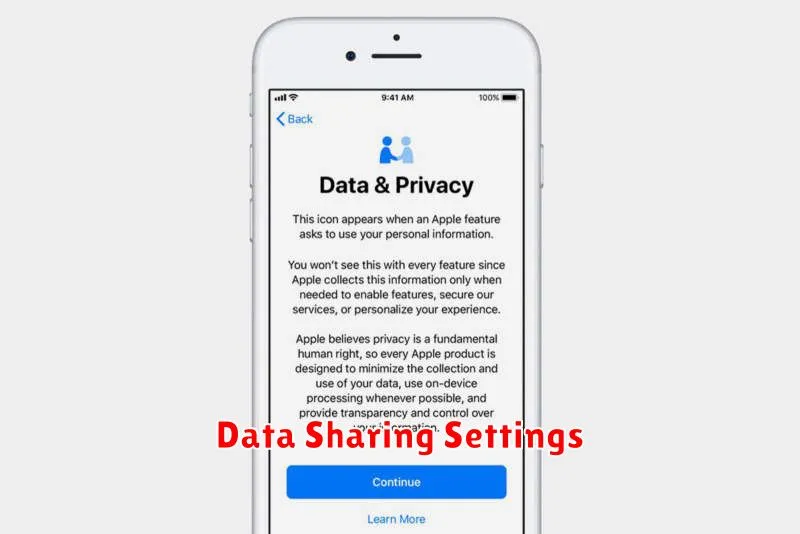
Both iPhone and Android offer granular control over data sharing with apps. Understanding these settings is crucial for protecting your privacy.
On iPhones, navigate to Settings > Privacy to manage app permissions for location, contacts, photos, camera, microphone, and more. You can choose to grant access Always, While Using the App, or Never. iOS 14 and later also introduced App Tracking Transparency, allowing you to choose whether apps can track your activity across other apps and websites for personalized advertising. Toggle this feature on or off according to your preference.
Similarly, on Android devices, go to Settings > Privacy > Permission manager. Here, you can review and modify permissions for each installed app. Android also offers privacy dashboards that provide an overview of recent app access to sensitive data like location and microphone.

